Have you ever felt frustrated by the limitations of your old USB printers? They’re often bound by cables, unable to share resources, and fall short when it comes to supporting modern office needs like mobile or remote printing. As businesses evolve, so must their equipment.
Upgrading outdated printers solves key challenges by enabling wireless printing, reducing costs, and improving efficiency. This transition not only enhances workplace productivity but also aligns with sustainability goals.
I remember the hassle of dealing with old USB printers—every print job felt like a battle with cables and connections. Upgrading to wireless printers simplified everything, saving time and boosting productivity. Let’s see how modern solutions can do the same for your business.

Upgrading old printers allows users to achieve modern functionality without replacing existing devices. Upgrading a USB printer enables WiFi, Bluetooth, and cloud printing, enhancing efficiency and promoting sustainability for both personal and enterprise users. Old printers often lack WiFi, Bluetooth, and cloud printing, which I found limiting. By upgrading with a wireless print server, I enabled wireless sharing, mobile printing, and cloud access, improving efficiency and extending my printer’s life without spending much.
With a wireless print server, you can enable WiFi, Bluetooth, and cloud printing for shared, mobile, and remote access.
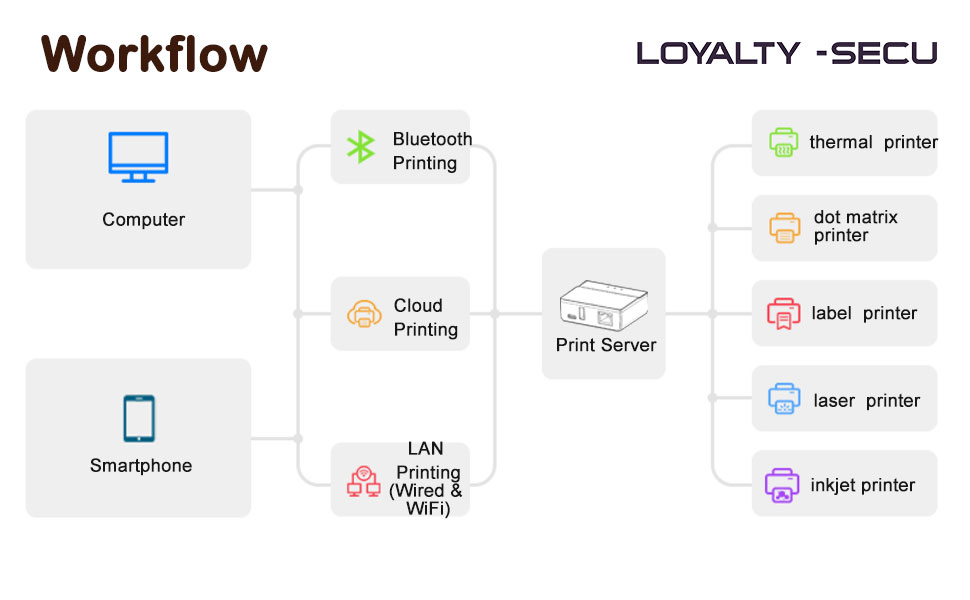
Using the LY-CPS-WB07 print server, you can seamlessly upgrade an old USB printer to support WiFi, Bluetooth, and cloud printing. It allows multiple users to wirelessly share a printer, print directly from smartphones and tablets, and access printing remotely via cloud platforms. Learn more here: LY-CPS-WB07 Print Server.
| Feature | Functionality | Key Benefits |
|---|---|---|
| WiFi Printing | Wireless network printing | Share the printer with multiple users |
| Bluetooth Printing | Print via smartphones and tablets | Quick and convenient mobile access |
| Cloud Printing | Remote and cross-device printing | Print from anywhere, anytime |
Replacing a printer can be expensive, but upgrading it with a print server offers a cost-effective alternative. I’ve compared both options: replacing a printer can cost $200–$300, while upgrading with a print server costs around $19.9–$49.9. For enterprises, shared printing reduces the need for new devices and lowers maintenance costs. Upgrading with a print server makes perfect sense when budgets are tight. I’ve found that for just $19.9–$49.9, a print server adds WiFi, Bluetooth, and cloud printing to an old printer, avoiding the high cost of buying and maintaining new devices. The following table provides a direct cost and ROI comparison:
| Solution | Upfront Cost | Long-Term ROI | Key Benefits |
|---|---|---|---|
| Replace with New Printer | $200 - $300 | Moderate | High initial investment |
| Upgrade with Print Server | $29.9 - $49.9 | High | Low cost, extended printer life |
Upgrading a printer with a wireless print server is significantly cheaper than buying a new printer. True
Print servers cost around $30–$50, while new printers often exceed $200.
For small businesses, upgrading with a print server improves ROI by extending printer usability. True
Shared wireless printing reduces hardware costs and improves workflow efficiency.
Many users worry about whether print servers are compatible with their specific printer brands. Wireless print servers work seamlessly with popular brands like HP, Canon, and Epson, enabling WiFi, Bluetooth, and cloud printing. Print servers are compatible with major brands like HP, Canon, and Epson, allowing users to upgrade to wireless functionality for shared, mobile, and cloud printing without replacing their devices. I’ve tested print servers with various printer brands, and they integrate smoothly. For example, with an HP printer, I enabled wireless printing via WiFi; for a Canon printer, I configured multi-device sharing; and with an Epson printer, I set up cloud printing for remote use. It’s a simple way to give old printers new life.
From mobile printing at home to shared printing in offices, print servers simplify workflows and reduce costs.
In homes, small businesses, and small offices, wireless print servers enable mobile printing, shared network access, and reduced hardware costs, enhancing efficiency and convenience.
I’ve seen firsthand how wireless print servers transform printing workflows. At home, I print directly from my phone for remote work. Small businesses share one printer wirelessly, cutting costs, while small offices eliminate USB cable hassles to improve productivity.
Wireless print servers offer a cost-effective solution to upgrade old printers, enabling WiFi, Bluetooth, and cloud printing functionality.
For both personal and enterprise users, these servers improve efficiency, support multi-device connectivity, and extend printer lifespan—balancing productivity, environmental sustainability, and cost control. Ready to enhance your printing experience? Upgrade to a wireless print server today and enjoy seamless wireless printing, mobile access, and remote workflows without replacing your existing printer. Take the first step toward smarter, more efficient printing!
