WiFi Bluetooth Print Server Highlights:
Model: LY-MPS-WB07-NC
Rapid Transformation: Instantly upgrade your USB printer to support WiFi and Bluetooth for seamless, cable-free printing.
Enhanced Performance: Powered by an industrial-grade ARM A7 1.2GHz chipset for faster, more reliable printing and long-lasting performance.
Versatile Connectivity & User-Friendly Setup: Offers 2.4/5GHz Wi-Fi, RJ45 Network Interface, and Bluetooth (SPP+BLE) for flexible and convenient printing from various devices, with a Lite Version APP that simplifies the network setup process.
Multi-User Wireless Sharing: Perfect for both home and office environments, allowing multiple users to share a single printer wirelessly and increase efficiency.
High Compatibility & Cost-Effective Design: Works with over 99.5% of printer models, from thermal to laser printers, and features a compact, budget-friendly design that integrates easily into any workspace.

Upgrade Your Traditional USB Printer to a Network and Bluetooth Printer: Supports Bluetooth and LAN Printing.
The LOYALTY-SECU LY-MPS-WB07-NC is a versatile Wireless WiFi Network USB Print Server that allows multiple users to share a printer over a wireless network simultaneously. This portable printer adapter enables users to send print jobs to the printer anytime, anywhere, using a computer or smartphone. With the LY-MPS-WB07-NC, you can choose the most convenient location for your printer at home or in the office, free from the constraints of USB cable length.
Additionally, the LY-MPS-WB07-NC functions as a Bluetooth Printer Adapter, transforming your USB printer into a Bluetooth printer in seconds. Even without a network connection, you can still send print jobs to the USB printer via Bluetooth. Simply connect the Bluetooth Wireless USB Printer Adapter to the USB port of your printer and enjoy the freedom and flexibility that Bluetooth technology offers, allowing computers and smartphones to send print jobs wirelessly.

Network Wi-Fi Bluetooth Print Server Main Features:
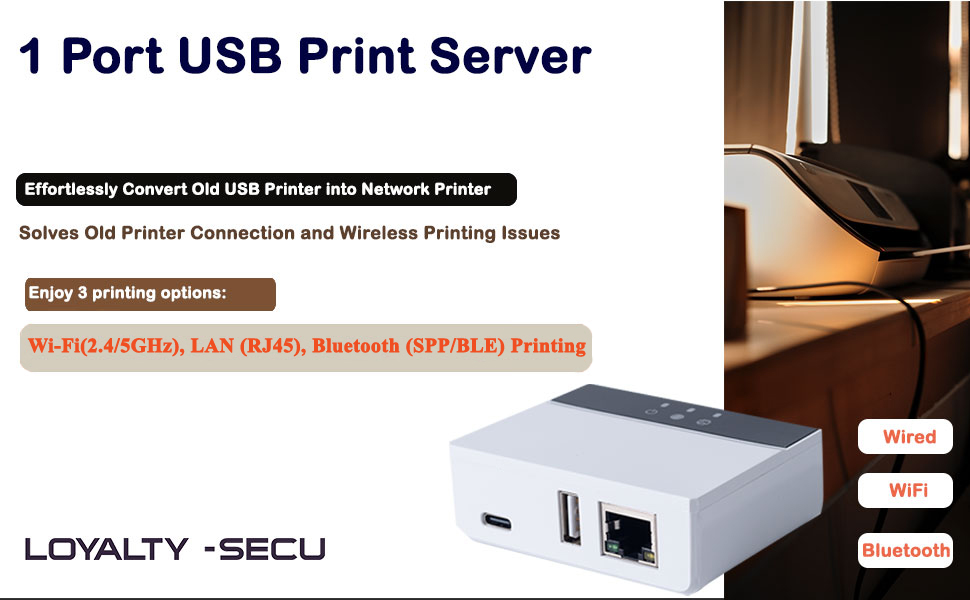
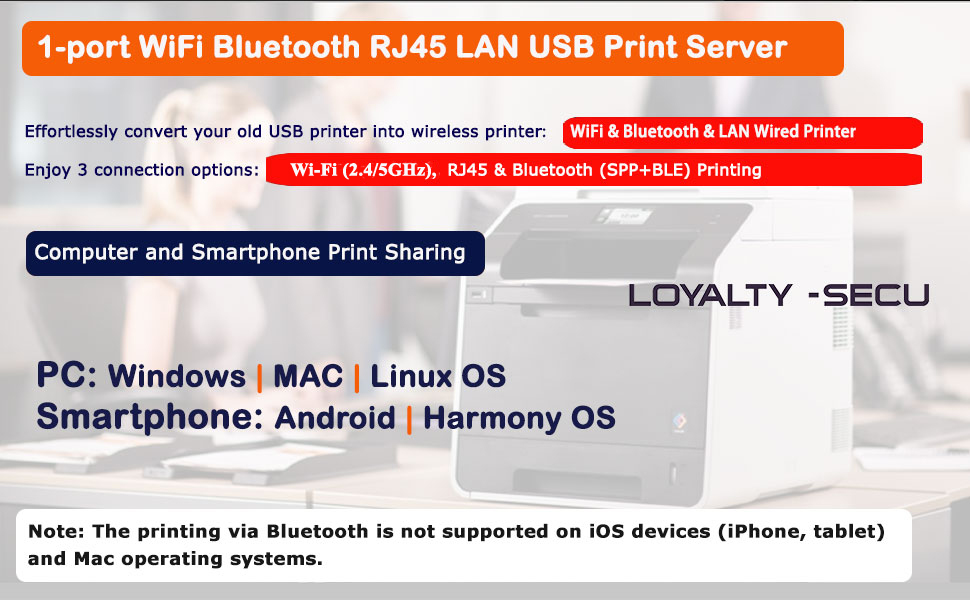
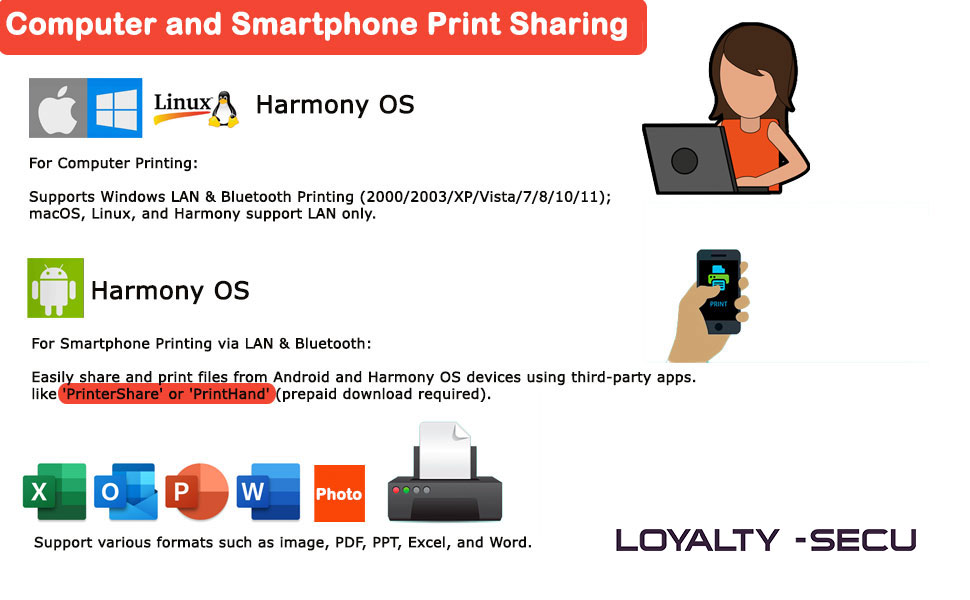
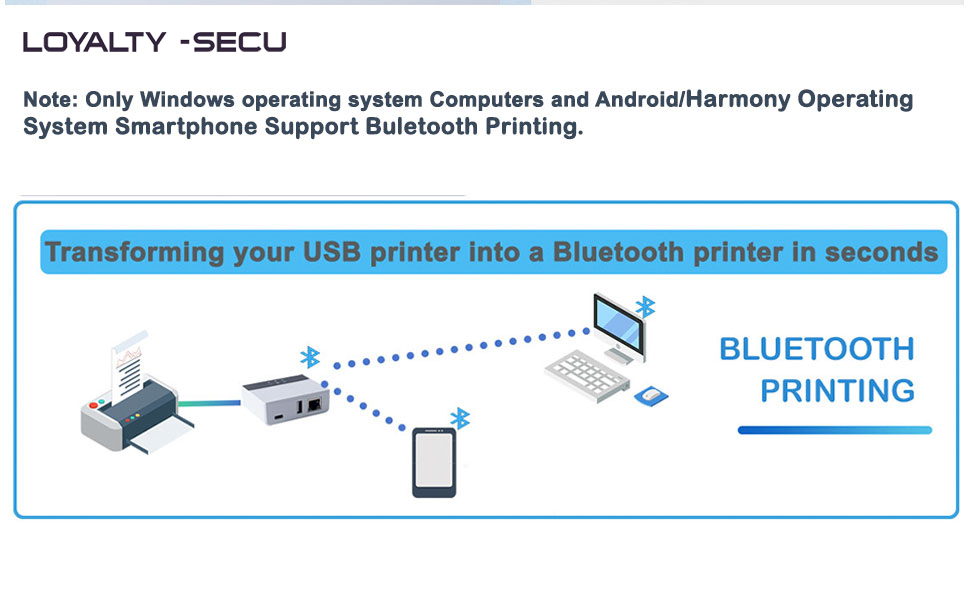
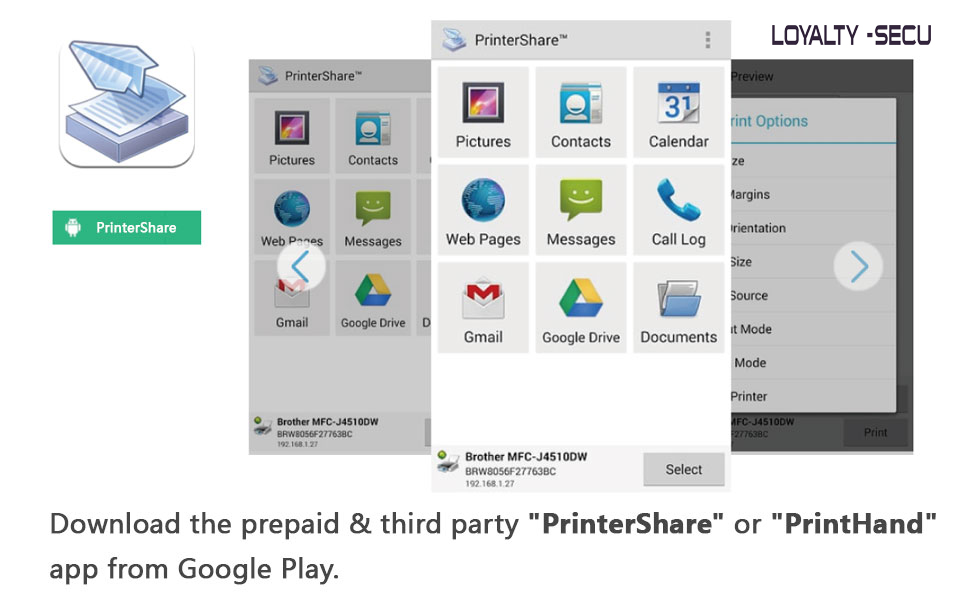

7.LOYALTY-SECU Print Servers Unsupported USB Printer Models
Canon:
Canon LBP Series Printers:
For Example :2900/3000/3010/3018/3050/3100/3200/3210/3250//3300/3310//3410/6000/6200/6230/6300/7010/
7100/7200/7680/8780 etc.
EPSON:
EPSON R Series Printers:
For Example : Epson Stylus Photo R200/220/330/260/280/300/300M/320/330/340/380/800/R1800/1900/R2000/R2400/R2880/R3000, etc.
Epson Stylus Series Printers:
For Example: 300/400/800/800+/1000/1500, etc.
Epson Stylus Color Series: 880/880i/900/900G/900N/980/980N, etc.
Epson Stylus Pro Series: 3880/4000/4800/4880/4900/5000/5500, etc.
RICOH:
All Ricoh Printer Models (Excludes MP2014AD)
HP:
HP1022

8.How to Make Your USB Printer Work with LOYALTY-SECU Wi-Fi Bluetooth Print Server Quickly?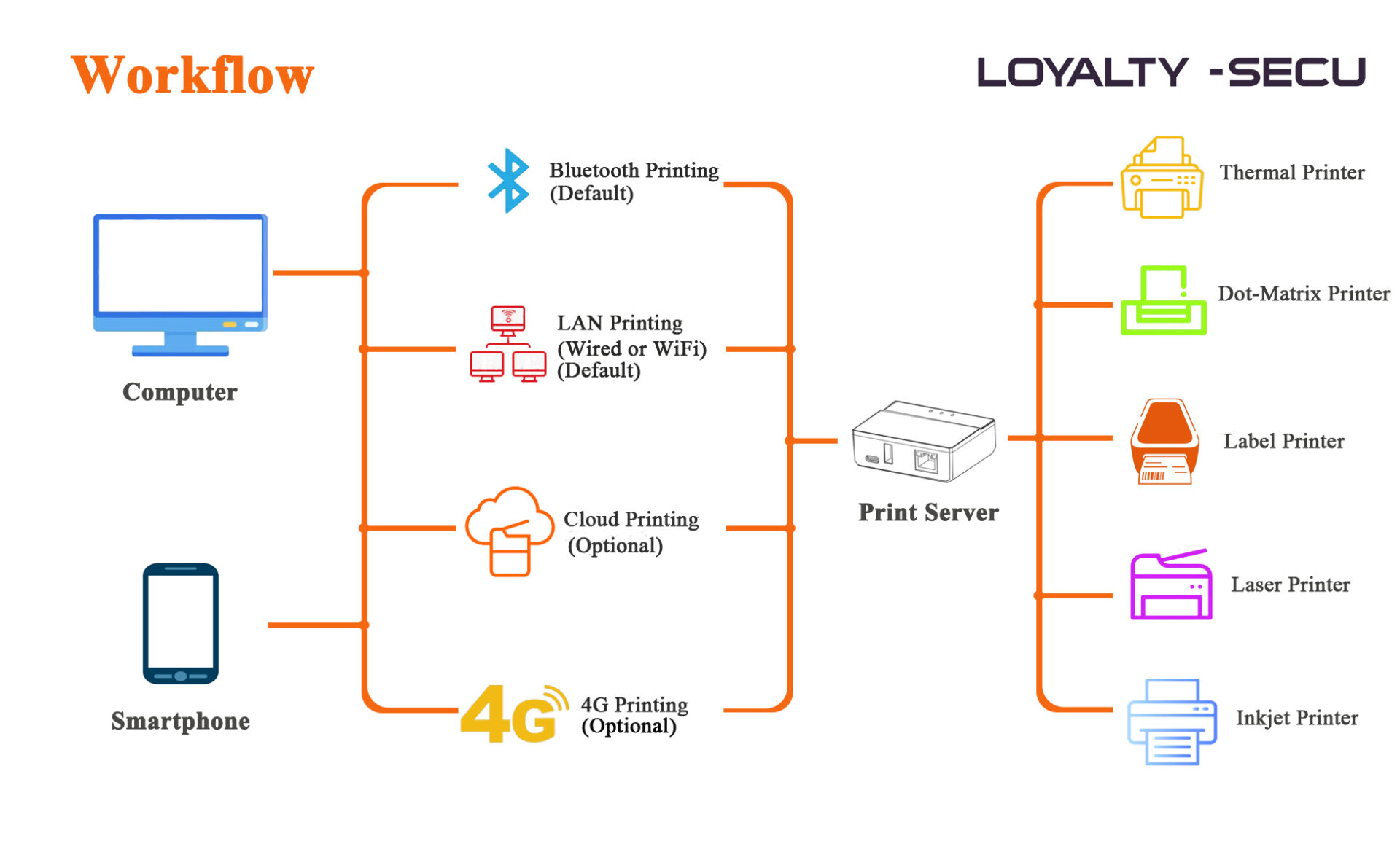
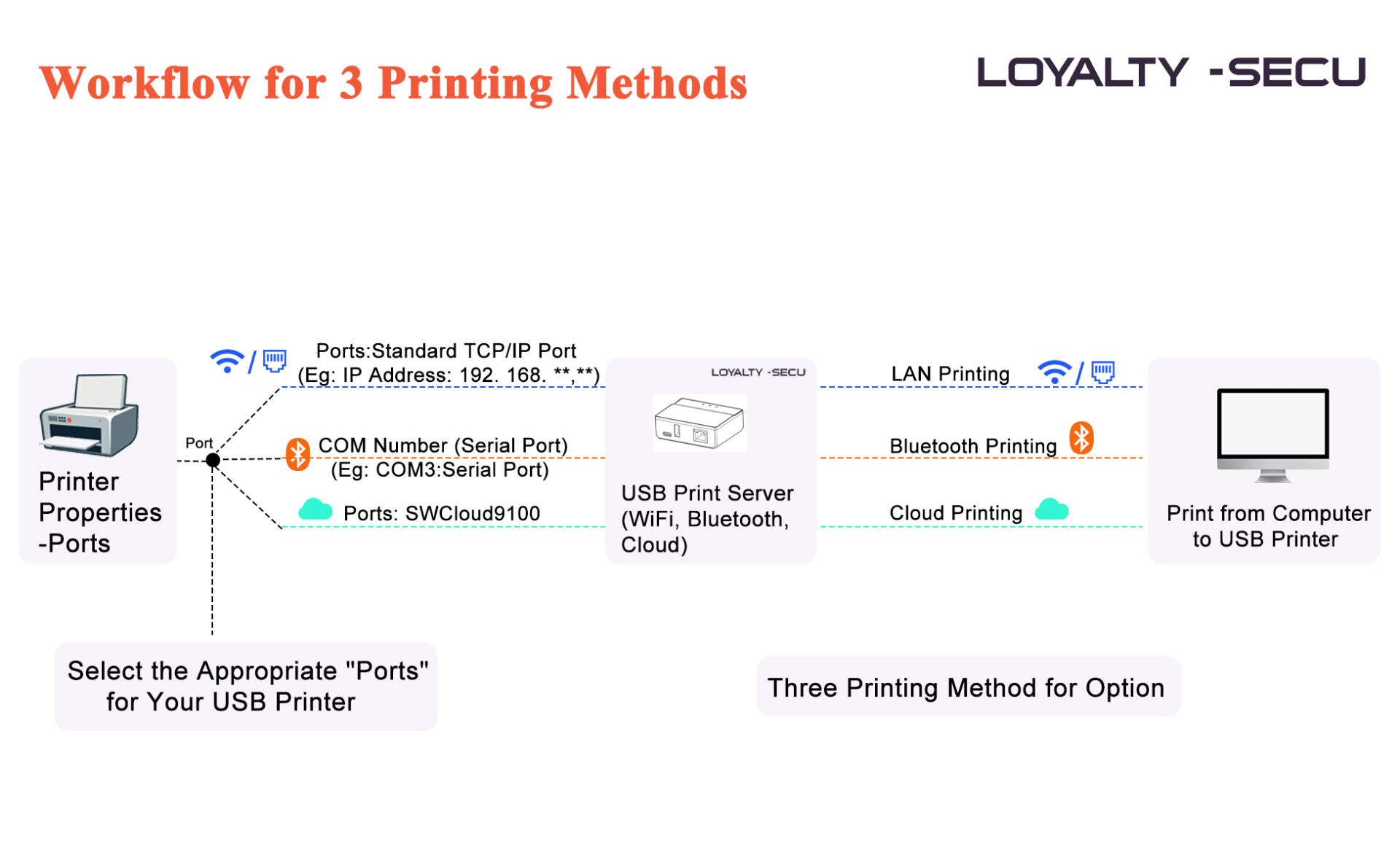
8.1 Install Smartphone APP“Print Assistant”

Download the APP from Google Play or official web: https://loyalty-secutech.com/wb07a/
8.2 Config Network for Print Server in Smartphone
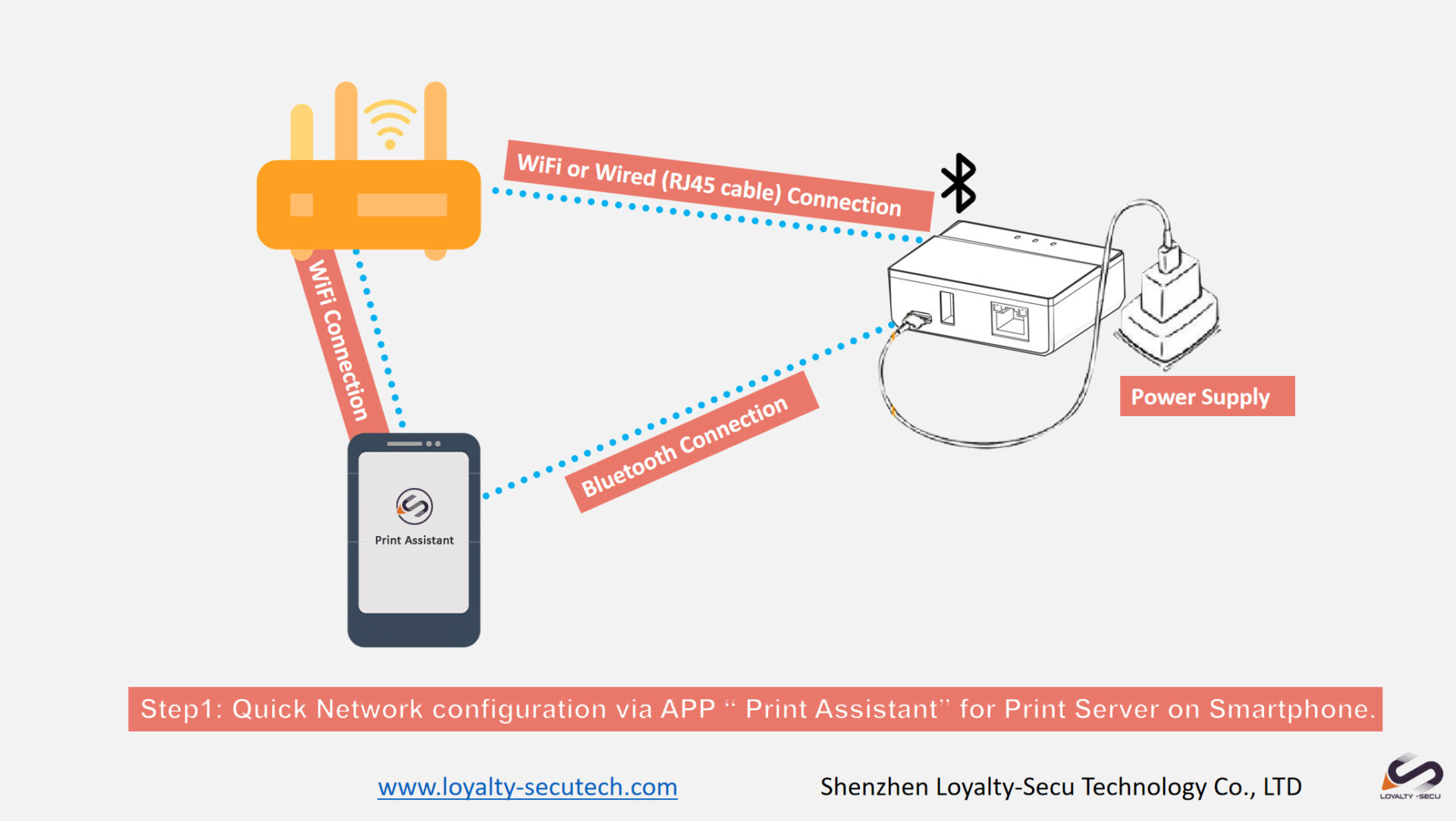
8.3 Printing from Windows Computers via LAN(Wired or 2.4/5G WiFi) ( Supports Windows 2000/2003/XP/Vista/7/8/10/11)
Note: After completing the Network configuration between the print server and the APP“Print Assistant”, you need to add a printer to the computer for printing.
8.4 Printing from MAC Computersvia LAN ( Wired or 2.4/5GHz WiFi )
Note: If the printer driver isn’t listed, visit the printer manufacturer’s website to download the macOS driver.
8.5 For Printing via Android Smartphone:
Follow the user manual to set it up, and you'll be able to send print jobs wirelessly.
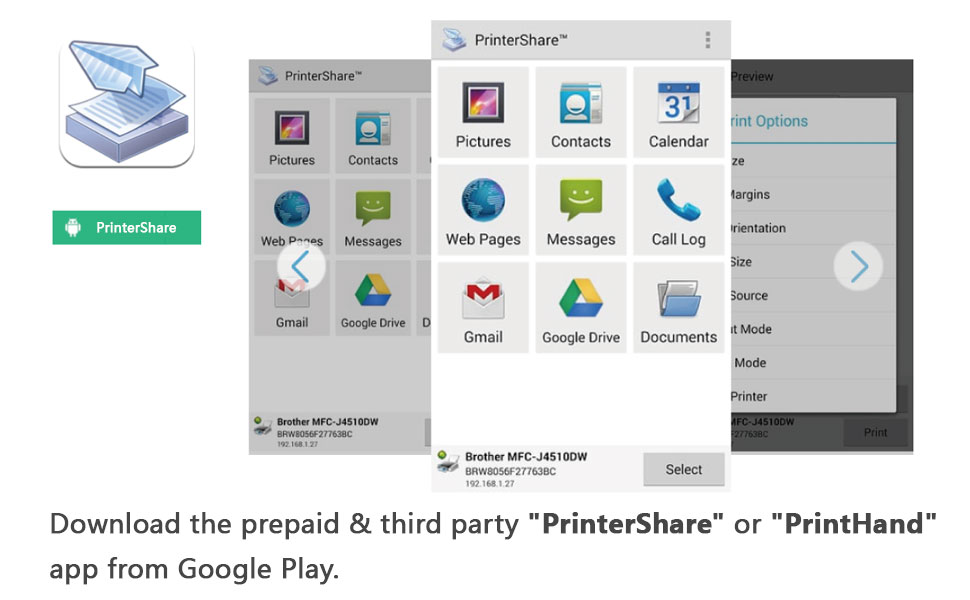
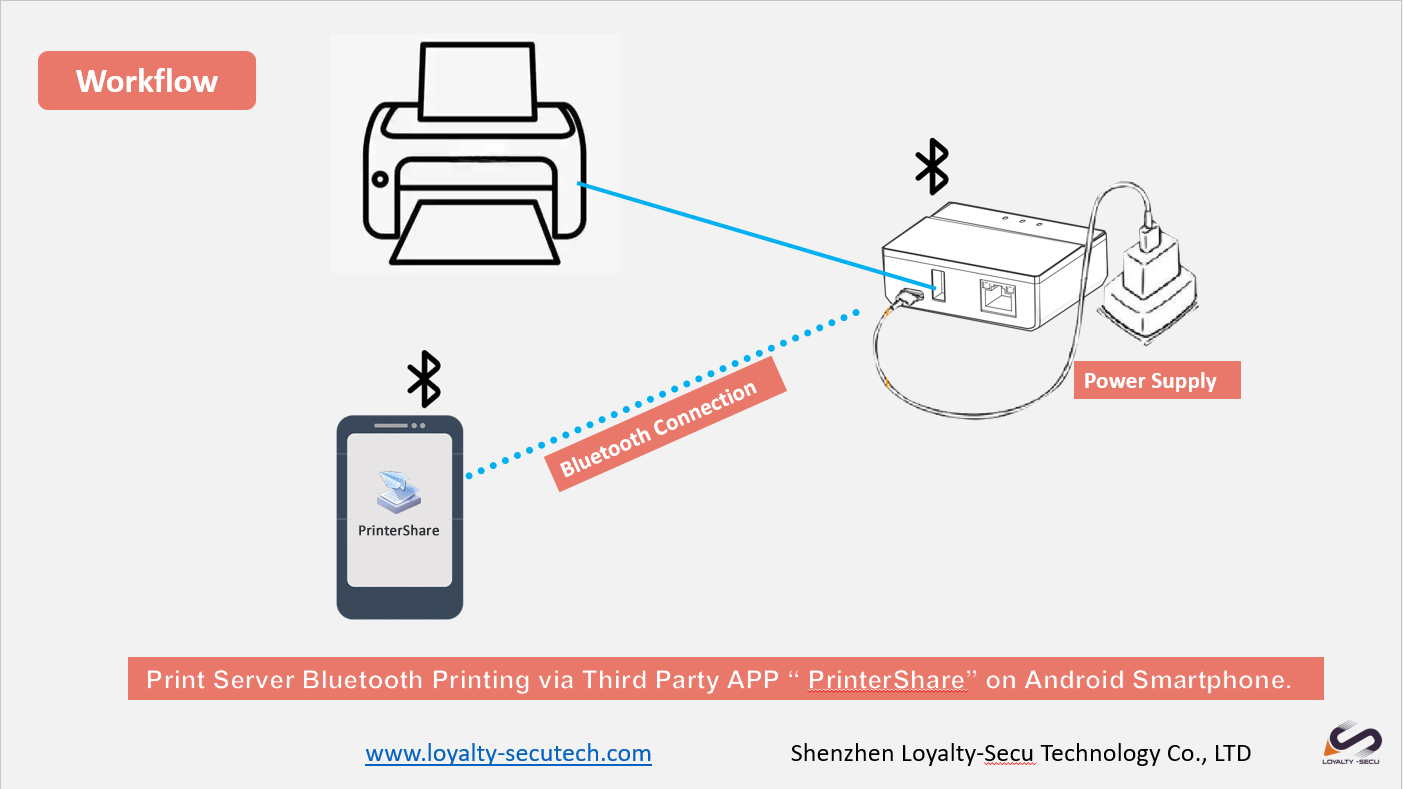
8.6 Printing from Windows Computers & Android via Bluetooth (No PIN Code Required):
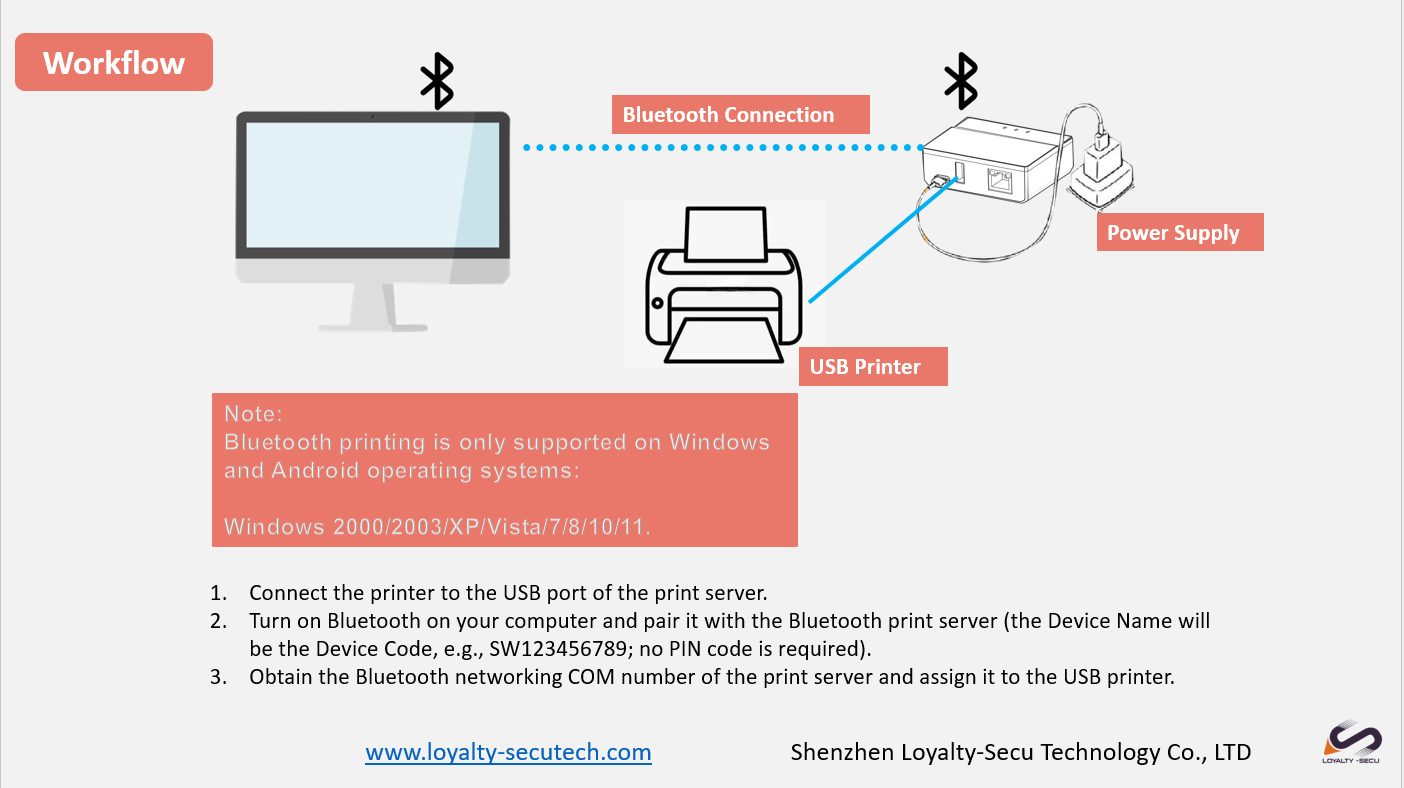
8.7 Video Guide & User Manual
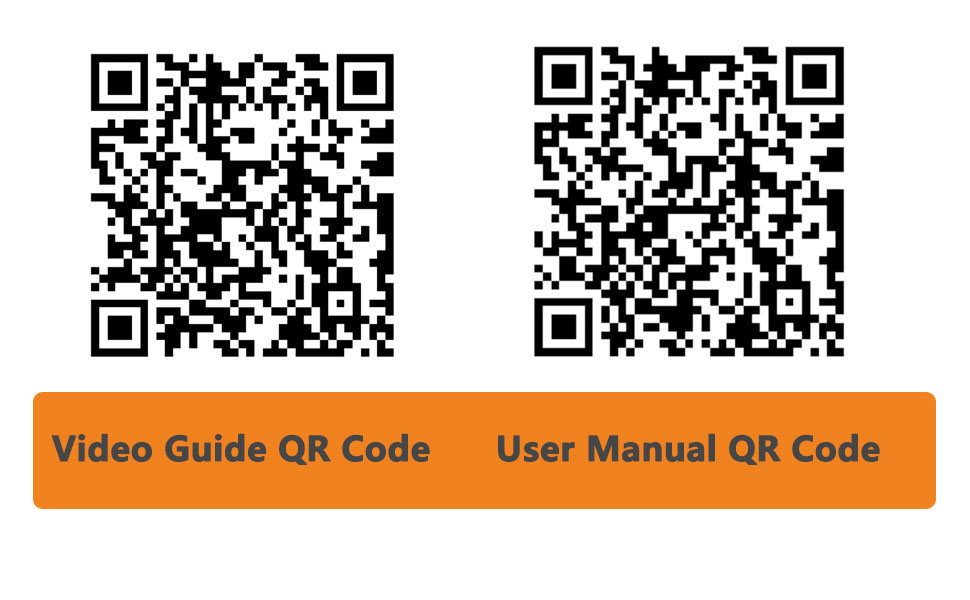
a. Video Guide download Link: https://loyalty-secutech.com/wb07-ncv/
b. User manual download Link: https://loyalty-secutech.com/wb07-ncg/
9. Warm Reminder:Please refer to our user manual and demo video for detailed configuration instructions.
10. Product Specification:
| Model | LY-MPS-WB07-NC | |
| Product Item | Wired Wi-Fi Bluetooth Print Server | |
| CPU | X1600E, 1GHz Frequency,64MB DDR2,128MB Flash | |
| Interfaces | Network | 802.3 100M Ethernet port |
| Wi-Fi | 2.4/5GHz ,802.11b/g/n/ac | |
| Bluetooth | Bluetooth V2.1+EDR And BT 5.2 | |
| Support Printer Type | Inkjet Printers, Label Printer, Barcode Printer, Impact Printer (Dot Matrix Printing), Thermal Label or Receipt Printer, Laser Printer, Multifunction Printer (MFP), and so on. | |
| Printing Method | LAN Printing | Standard LAN printing ( Wired LAN & 2.4G WiFi) |
| Bluetooth Printing | Support to print via Windows computer & Android & Harmony OS smartphone | |
| Wired & Wi-Fi Networking Configuration | Print Assitant APP | |
| Operating System | LINUX | |
| USB Printer Interface | USB 1.1, USB 2.0 Full Speed, USB 2.0 High Speed | |
| 4G Function | Available for Customization. | |
| Cloud Printing | Please choose LOYALTY-SECU Model: LY-CPS-WB07 | |
| Network Protocols | IPX, TCP/IP, NETBUEI, APPLETALK, LPR, SMB (Over TCP/IP) | |
| Working System | Windows 2000/2003/XP/Vista/7/8/10/11 ,MAC OS, LINUX and Android & Harmony OS operating system |
|
| Product Size(L*W*H) | 74*58*25mm | |
| Product Weight | 57.3g | |
| Packing Box Size | 13.5*9*3.2CM | |
| Packing Weight | 150g | |
| Power Supply | 5V/1A | |
| Packing Items | 1PCS * Print Server,1PCS * Power Adapter,1PCS * User Guide | |
| Product Color | White, accept customization for product color | |
| Operating Temperature | Temp: -10°C~50°C, Humidity: 20%~85% | |
| Charging Environment | Temp: 5°C~40°C, Humidity: 20%~85% | |
| Storage Environment | Temp: -20°C~70°C, Humidity: 5%~95% | |